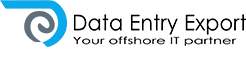[vc_row][vc_column][vc_column_text css_animation=”left-to-right”]
Excel data entry is a time-consuming process. All your relevant work gets wasted when any error occurs. These errors may be due to wrong input data, improper cell references, and wrong use of excel functions. Thus, it would be really difficult for those who are depending upon the excel reports and analyses. One could fix these errors, only when it is found out. So, the practical thing is to avoid them at the best or outsource excel data entry services.
[/vc_column_text][/vc_column][/vc_row][vc_row][vc_column][vc_single_image image=”1392″ img_size=”full” css_animation=”appear”][/vc_column][/vc_row][vc_row][vc_column][vc_custom_heading text=”Tips to Excel Data Entry with minimal errors:” font_container=”tag:h2|font_size:20px|text_align:left” google_fonts=”font_family:Merriweather%20Sans%3A300%2C300italic%2Cregular%2Citalic%2C700%2C700italic%2C800%2C800italic|font_style:400%20regular%3A400%3Anormal”][vc_column_text css_animation=”right-to-left”]
Here are some tips that help with the excel data entry from errors.
1. Have an optimum work speed
To complete a task always follow an optimum work speed. An optimum work speed would help to achieve the correctness and accuracy of the excel data entry without affecting your efforts.
2. Check the source causing errors
Errors can be caused while shifting data from one database to another or due to wrong values and figures inserted. To solve such issues, one must check out the source of inaccuracy in the data entry and correct it soon. This could be the first step towards error-free offline data entry.
3. Review and Proofread the data regularly
Checking the data entered in parts would help to rectify the errors if there is any. This is better than reviewing the entire data at once. So, regular data proofread and checking the entered data could help to ensure data accuracy.
4. Use of Softwares Tools and Resources
In Excel data entry services, one could make use of the below tools of excel to minimize errors.
- The data validation feature in excel would help to check out the inappropriate data.
- The error alert tab displays an error alert message when one enters a value in the cell that does not meet the conditions of the data validation feature.
- The autocorrect feature could correct misspelled words, capitalization errors, symbols inserted automatically, and other text pieces.
- Use Lists create lists when the input values belong to a known set. Thereby reducing errors.
- A data form is always best to add, edit, delete and find rows.
5. Understand the importance of data quality
To minimize errors first we must understand the data. The consequences of faulty data would make us work for proper quality. For that, time to time training must be given to the employees to get updated with the latest trends in data entry services. Better quality output leads to work efficiency in offline data entry.
[/vc_column_text][/vc_column][/vc_row][vc_row][vc_column][vc_column_text css_animation=”left-to-right”]
Conclusion
Always it is best to outsource excel data entry to achieve better efficiency and quality output. Excel-based offline data entry finds applications in different industries like healthcare, education, banking, finance, legal, government offices, and education.
[/vc_column_text][/vc_column][/vc_row][vc_row][vc_column][vc_column_text css_animation=”right-to-left”]
Data Entry Export is an offshore data entry outsourcing service provider with services like data entry, data processing, data conversion, web research, scanning, and indexing.
To know more about our services, contact us at [email protected].
[/vc_column_text][/vc_column][/vc_row]